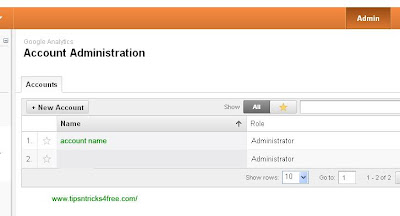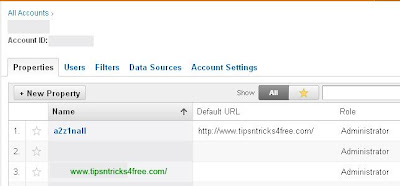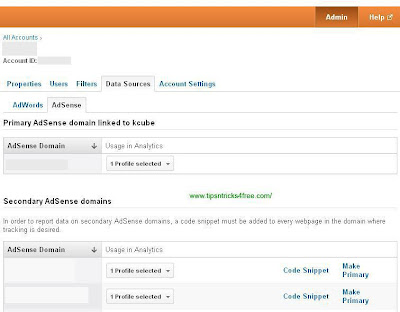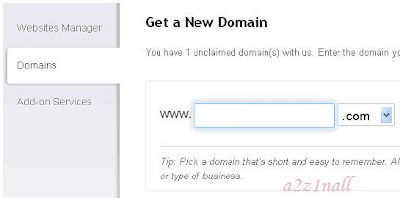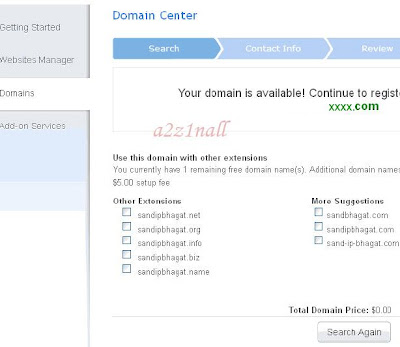A much awaited option has been introduced by blogspot. Now we can give Custom URL to our post.
Login to draft.blogger.com & not blogger.com
You will see permalink on the right side. check this screen shot.
click on permalink custom URL. Type the URL and you are done.
This is awesome update from blogger.
Remember, we can give only underscores and dashes not special characters. Its better if we give around 40 characters URL.
Login to draft.blogger.com & not blogger.com
You will see permalink on the right side. check this screen shot.
click on permalink custom URL. Type the URL and you are done.
This is awesome update from blogger.
Remember, we can give only underscores and dashes not special characters. Its better if we give around 40 characters URL.